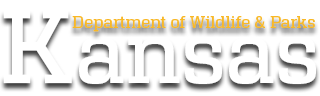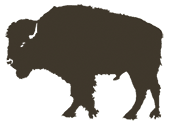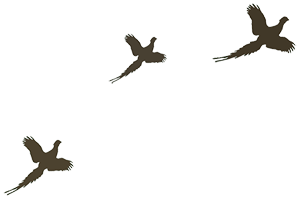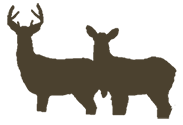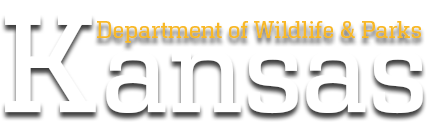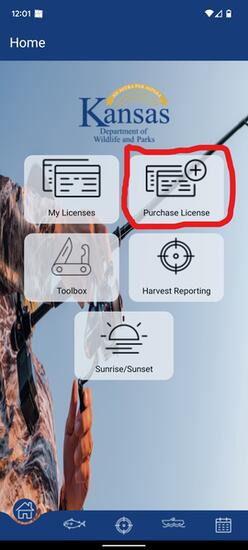Public Land and iWIHA Check-in and Check-out
The Kansas Department of Wildlife and Parks has merged the Public Land and iWIHA check-in/check-out system into the licensing and permit system. This allows you to check-in/check-out of a public land or iWIHA using the same login credentials you use to purchase your licenses and permits. To check-in or check-out you can the website, https://license.gooutdoorskansas.com/, or you can use the GoOutdoorsKS mobile application.
To check-in/out through the website:
Go to the address, https://license.gooutdoorskansas.com. Then click the "Check-in/Check-out" link in the top menu.
To check-in/out through the GoOutdoorsKS app.
Open the GoOutdoorsKS app and click on “Purchase License” tile and login.
Once logged in, the menu in the top right, click “Check-in/Check-out”.