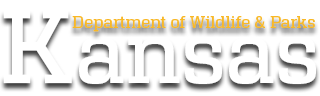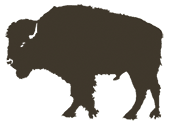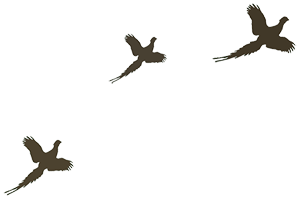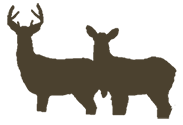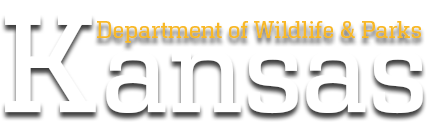How to Apply for Special Hunts
APPLICATION PROCESS AND INSTRUCTIONS
Persons must create an account annually and may submit 1 application for one or all draws.
- Remember Username, Password, and email address for future login and editing of current choices.
- Before starting an application, review the hunts, dates available and become familiar with your choices (up to three per species) per drawing.
- Weapon Types, especially for deer hunts, can be found by clicking “More Info” on the special hunt list.
- Apply online only at https://ksoutdoors.com/Hunting/Special-Hunts-Information.
- To review or edit your current application, Log In and use the “My Information” link found on the upper right corner after login.
- Email address must be valid and security settings enabled to receive the reply.
- All applicants will be notified within 1-2 weeks (maximum) after each drawing by email whether successful or not. Do not call to find out if you drew. You may email an inquiry about your application status after two weeks.
- There will be three application deadlines and three draws, Application period for all draws begins in July and runs until 9am the day of the draw. Drawings are typically held within 2 days of the deadline and notifications within a week.
- Each Hunt is listed by a specific date or range of dates. Some hunts are single day and some are for entire seasons.
- Successful applicants will receive an on-line survey to be completed after the hunt whether the hunt was attended or not.
- Hunters holding a Kansas Lifetime License are considered residents of Kansas for the Special Hunts Applications.
Instructions to Apply for a Special Hunt
- To apply for Youth Hunts with maximum age requirements, you must apply with the youth's name and date of birth.
Before beginning the application process, please read the following file explaining age restrictions, hunt type definitions and the application process.
You can view application instructions and information for 2022 Fall/Winter Hunts HERE
You can view a list of the hunts by clicking on the "View Special Hunts List" button above.
Here you will either Login to an existing account or create a new account. (Save this account information, it will be used for deer check-in, turkey check-in, future special hunts applications, etc.)
Once you are logged in you will fill out the following information. The information is required to continue the process.
- First Name
- Last Name
- Address
- City, State, Zip Code
- Phone Number
- Email - this is for draw notification, if you are selected for a hunt you will receive an email with a link to print off your permit. If you are not selected you will also receive an email
- Date of Birth - This needs to be the Date of Birth for the individual going on the hunt. Youth hunts are only for hunters sixteen years old or younger at the time of the hunt.
Once you have filled out the information you must check the "Acknowledgment" box to verify that the information is correct.
Once this box is checked, the "Select your choices" section(s) will appear. You are given three choices for each species that have hunts available during that season. During the first fall application period you can sign up for both September - October hunts as well as November - December hunts.
To select a choice for a species click on the corresponding button "Select * Hunt Choice" * being the choice, 1st, 2nd, 3rd.
This brings up the hunts list corresponding to the species and the season you are selecting. You can either click the corresponding "Select Hunt" button on a hunt from the list, or if you already know your hunt code, you can enter it in the Hunt Code box and click "Select Hunt".
This returns you to the application and replaces the button you clicked with the hunt you selected. You will also see a checkbox located next to the hunt, labeled "Any Date". If you check this box it allows you to be in the drawing for any hunt for that location and hunt type, not just the date you selected. Giving you more of an opportunity to draw a hunt.
Once you have selected all your hunts click "Select Hunts".
REMINDER! To review or edit your current application, use the "My Information" link found on the upper right corner after login.
If you wish to revise your application or change your password:
- Click on "Special Hunts Application" or "View Special Hunts List"
- Use your username and password to log in
- A new page will open; Select "My Information" in the upper right-hand corner
- Make any necessary changes to your special hunt selections or password
- For more information, e-mail staff at: tessa.diedrichsen@ks.gov